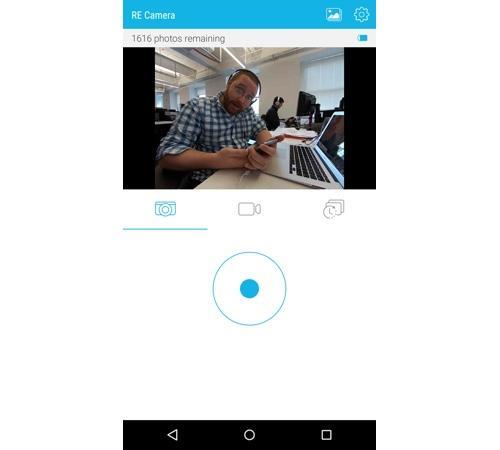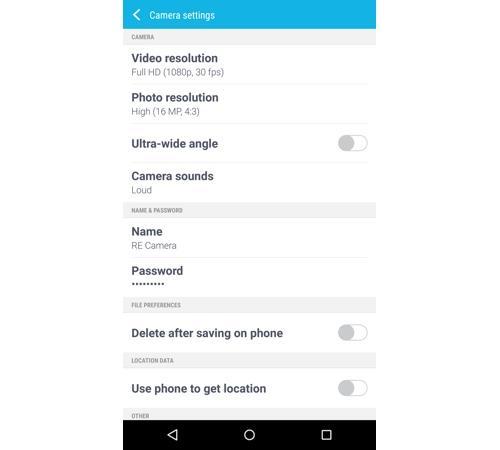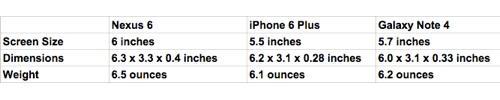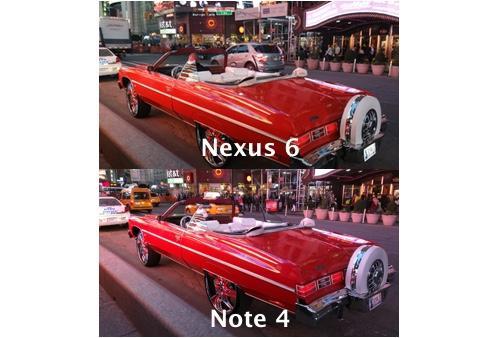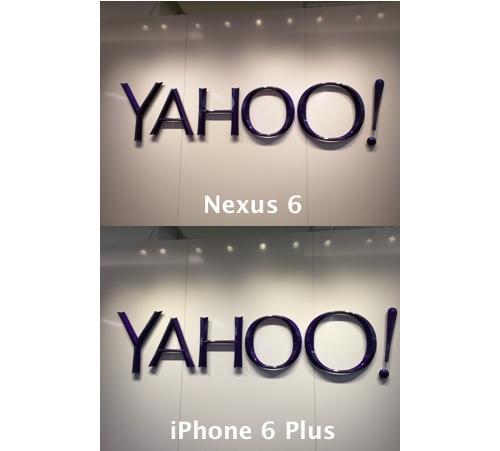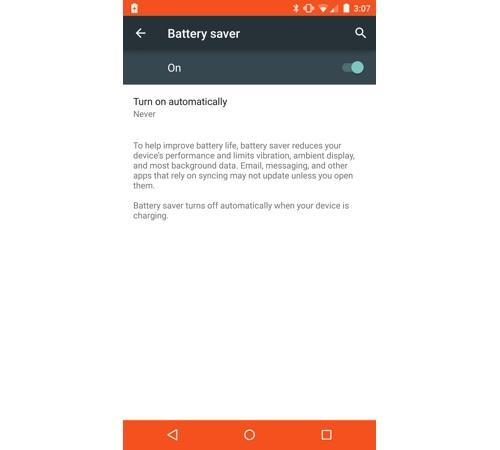Review: The Future Is Bright in ‘Call of Duty: Advanced Warfare’
 You’ll take the fight to the Golden Gate Bridge. (Activision)
You’ll take the fight to the Golden Gate Bridge. (Activision)
It’s Call of Duty season! Listen closely, and you can hear the fist-bumps of a million stoked dudebros.
I kid. Call of Duty
is for everyone, though the name certainly comes with some baggage.
Perhaps it makes you think of chest-thumping 10-year-olds screaming
obscenities into your headset, or demonically proficient pro gamers
playing it like a sport, or Activision boss Bobby Kotick laughing
maniacally while swimming in a pool of gold like Scrooge McDuck.
But
the most popular shooter franchise in the world got there on the
strength of its superb gunplay, blazing speed, and consistently high
production values, and while it’s got legions of haters, it’s got just
as many die-hard fans, too.
What’s remarkable about Advanced Warfare,
the 11th core game in the series, is that it might actually please both
camps. Sporting a fresh sci-fi setting and armed to the teeth with
interesting new abilities, it’s the fastest, smartest, and tightest Call of Duty in years.
The
game’s solo campaign whisks players around the globe in the boots of
Jack Mitchell, a soldier fighting the good fight on the futuristic
battlefields of 2054. Mitchell eventually hooks up with Jonathan Irons
(played by Kevin Spacey), the tech-savvy head of a private military
company out to corner the market on war. So off you go, shooting up
terrorists to preserve freedom, though of course it gets a bit more
complicated along the way.
Past Call of Duty
games featured multiple playable characters, but here, you play only as
Mitchell. It’s a small tweak that helps keep the plot clean and
focused. You’ll know exactly why you’re blasting whomever you happen to
be blasting, a pleasant change from the meandering plots of past games.
Much
has been made of Spacey’s role, and the Oscar winner delivers a
characteristically strong performance as the manipulative CEO. It’s just
too bad the writing doesn’t live up to his chops. By and large, this is
disposable blockbuster fare; the dialogue is rote, you’ll see every
twist coming a mile away, and at times Spacey slides from nuanced
power-broker into cheesy James Bond supervillain.
He
absolutely looks the part, however, courtesy of some of the finest
graphics yet seen from the new generation of consoles. Developer
Sledgehammer Games has had three years to craft Advanced Warfare,
and it shows. It’s a visual smorgasbord; hordes of soldiers,
dragon-like swarms of drones, and countless sparkly effects congeal into
a fast, smooth showpiece for the new systems. Spacey’s subtleties shine
through thanks to jaw-dropping character models, a testament to the
skills of both actor and developer.
The
game does offer a way around uneven matchmaking, however, in the form
of the noob-friendly “Combat Readiness Program.” It’s a safe haven from
top players, a padded training room filled with bots and newbies and
entirely bereft of audio chat. It’s Call of Duty kindergarten,
though I’m not sure it adequately prepares you for the butt-kicking
you’re going to get when you graduate to the first grade of the real
game.
Besides,
that’s where the fun is. The more you play, the cooler the stuff you
get to play with. Leveling up and unlocking new weapons, items, and
Scorestreaks is just as addictive as it’s ever been, though Advanced Warfare
also adds fuel to the fire by slyly introducing cosmetic options.
You’ll periodically earn “supply drops” filled with clothes, weapons,
and boosts, some of them rare. The concept borrows a bit from
loot-hunting games like Diablo or Borderlands, and it effectively preys on the gear-junkie part of your brain.
Best
of all, a virtual firing range accessible right from the multiplayer
lobby gives you a quiet place to try out the wide assortment of guns and
attachments. I have no idea why this feature hasn’t been in Call of Duty since the beginning, because it’s great.
I’m
also fond of the game’s cooperative Exo-Survival mode, which pits a
team of up to four against increasingly aggressive waves of enemies.
It’s a stiff challenge that ramps up quickly, and while some might be
bummed that the game doesn’t ship with the over-the-top Zombies mode
from past games (it’s coming soon, apparently), I don’t really miss it.
There’s a good chance you don’t miss Call of Duty. The series is far past the point of oversaturation. Still, I’ve had more fun playing Advanced Warfare than any recent Call of Duty,
in part because it manages to do the unthinkable for a decade-old
shooter: It genuinely surprises. And that’s enough to warrant a hearty
fist-bump.

What’s Hot: Outstanding delivery; tons of cool gear; jump jets; Kevin Spacey